- Manage a database of simulated patients
- Allow SPs to access their personal details and change them themselves
- Manage your examiners
- Have everything related to your roles searchable and workable in a database
- Plan and conduct an OSCE
- Requirements for running OSCE Manager
Manage a database of simulated patients ^
The OSCE Manager allows you to have a database of simulated patients. It provides all the features of a basic personal record system with SP data such as name, address, bank account information, etc. Furthermore it provides you with the possibility to maintain a custom questionnaire, allowing you to have customized additional information about each SP stored in the database in the form of questions with multiple-choice or text answers. There's also a facility to have scars and relevant body features (Attributes) stored for each SP.
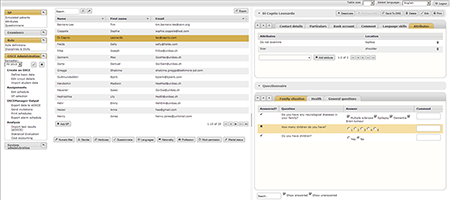
Allow SPs to edit their personal data ^
The SP Portal web application lets SPs access and edit their personal details, fill in questionnaire data and communicate their availability on possible dates for OSCEs. Of course, this data can then be easily synchronized with the OSCE Manager.
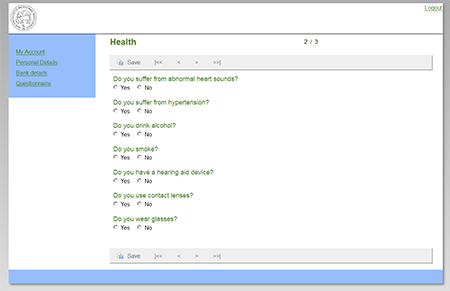
Manage examiners ^
Examiners who could participate in OSCEs or contribute to them can be managed in our application as well. The manner in which they are represented is similar to SPs, where the SP-part of OSCE Manager is necessarily a bit more sophisticated.
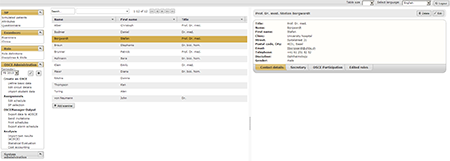
Create and edit roles ^
The complex nature of a role in an OSCE is captured in the OSCE Managers' role definition module. In there, each role tests a certain skill, which is associated with a discipline, which allows for easy categorisation of these roles. The roles themselves can be indexed by keywords and authors and they consist of:
- The ckecklist, that is used in the examination to determine the success of the students
- A list of criteria used to exclude SPs, that would not be useful to play the role (e.g. male SPs in a gynecology role)
- A list of items required in the room where this role will be played during an OSCE
- Files that can be uploaded and saved with the role
- RichText documents such as the script for SPs, examiner instructions or a task description.
All the roles that are defined and stored in the database can be accessed to be used in any future OSCE.
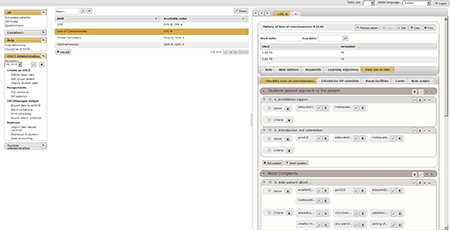
Plan and conduct an OSCE ^
The core function of the OSCE Manager is to aid you in the organisation of the OSCE. There are lots of time-consuming tasks that the OSCE Manager automates.
Define times and circuits ^
After defining time- and quantity constraints, such as duration of stations or number of students, you can define the skills that will be tested at each station as well as the dates and start- and endtimes of the OSCE. Based on these criteria, the OSCE Manager automatically calculates how long the OSCE will take.
The exact roles to be played and the rooms in which the stations will be located in are determined in this circuit definition view as well.
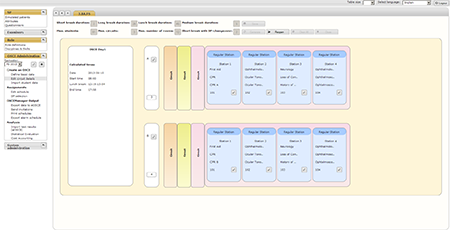
View timetables and assign examiners ^
In the automatically calculated timetable, it is possible to automatically assign students, who can be imported from lists stored in CSV-format as they can be generated e.g. in Microsoft Excel. Examiners are assigned manually. The timetable can easily be printed so you have a nice overview of the whole OSCE with each participant listed at the appropriate times.
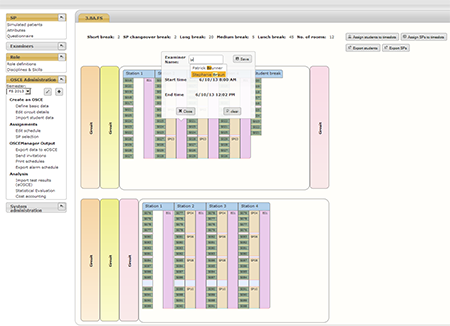
Assign SPs according to predefined criteria ^
Simulated patients can be automatically or manually assigned to the roles for each OSCE. The predefined criteria-list for each role determines which SPs can be considered for playing the role. Furthermore, through the SP Portal, it is possible to survey the SPs for their availability at the dates on which the OSCEs are conducted.
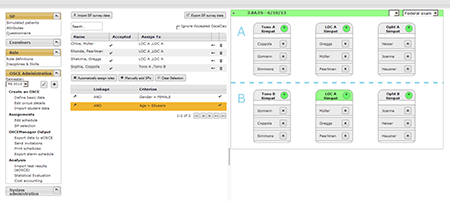
Print and send schedules and invitations ^
Template letters for invitations and schedules for all the participants can be written, edited, stored and printed. With the editing features it is possible to customize the documents to a certain extent. Timetable, names and addresses will be automatically substituted with the correct data for each individual participant. The results can be exported to the PDF format or sent via email.
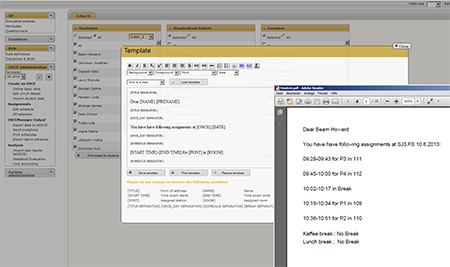
Analyze examination results ^
The checklists can be exported from the OSCE Manager to cloud services, so that they can be used in the application iOSCE, which allows examiners to use iPads for the evaluation of the students. The assessment results can then be reimported into the OSCE Manager to allow for statistical evaluation.
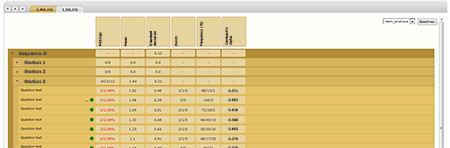
Requirements for running OSCE Manager ^
The OSCE Manager is a web application written in Java. For running the application you need to have a system running the Apache Tomcat application server running with Java 1.6.
To use the full potential of OSCE Manager it is furthermore required to operate the SP Portal on a publicly accessible Apache Tomcat server.
On the client side a screen with a resolution of 1920px × 1080px is required and we recommend using the Mozilla Firefox web browser.
